When it comes to design, some styles come and go. On the other hand, others remain popular for years, if not decades. The watercolor effect is one of the most popular design styles in both web and graphic design. Using combinations of pastel and neutral colors, this subtle technique gives designers the ability to give a natural, fresh, and spring-like feel to their designs.
One way to add this effect to your designs is to spend hours creating them from scratch. Or, you could download a high-quality watercolor brush pack for Photoshop and apply it to all your designs in just a fraction of the time needed to make it from scratch.
Watercolor brushes are a great choice for modern design projects that require a subtle texture and a tiny bit of depth. Given the delicate nature of watercolor brushes, they are great for poster design and flyer design as well as invitations and website backgrounds.
There are also watercolor brushes that are more grungy, which makes them perfect for more edgy designs, and you could even use them to create a tie-dye effect on apparel or accessory designs. Another way to use these watercolor brushes is to create modern stationery items such as notebooks, notepads, or journals.
In this collection, we have 25 free watercolor Photoshop brush sets to help you create your own watercolor-styled designs. You will find delicate watercolor flowers, grungy watercolor brush strokes, retro watercolor splashes, and tons more. Check them out below, download them, and apply them to your designs.
- Abstract Photoshop Brushes
- Fractal Photoshop Brushes
- Grunge Photoshop Brushes
- High-Resolution Photoshop Brushes
- Light Effects Photoshop Brushes
- Nature Photoshop Brushes
- Scribble & Doodle Photoshop Brushes
- Smoke Photoshop Brushes
- Splatter Photoshop Brushes
- Subtle Photoshop Brushes
- Swirl & Ribbon Photoshop Brushes
- Technology Photoshop Brushes
- Vintage Photoshop Brushes
20 Paint Splash Photoshop Brushes (Free)

Watercolor Design Bundle (Envato Elements)
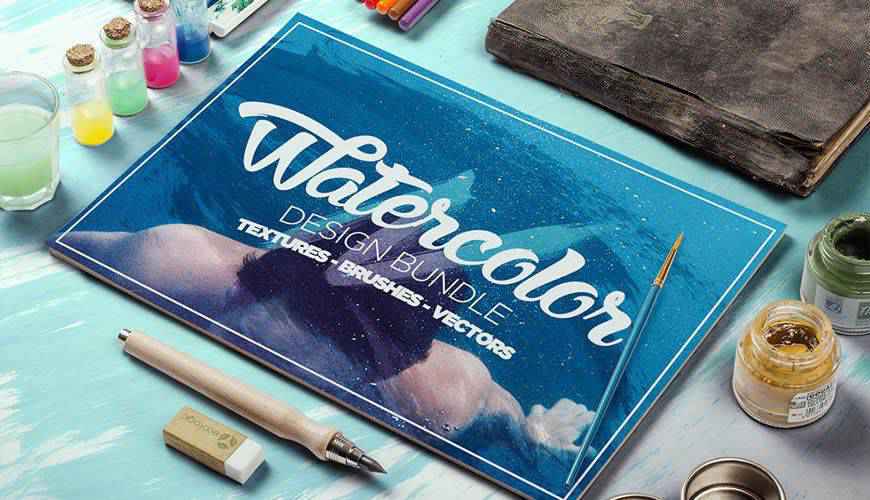
28 High Resolution Watercolor Photoshop Brushes (Free)

30 Watercolor Texture Photoshop Brushes (Envato Elements)

Hi-Res Watercolor Photoshop Brushes Set II (Free)
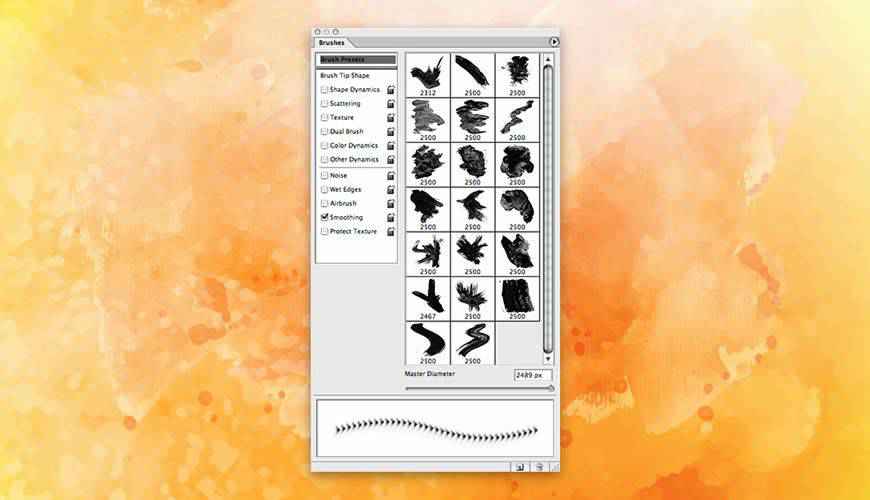
Watercolor Magic (Envato Elements)
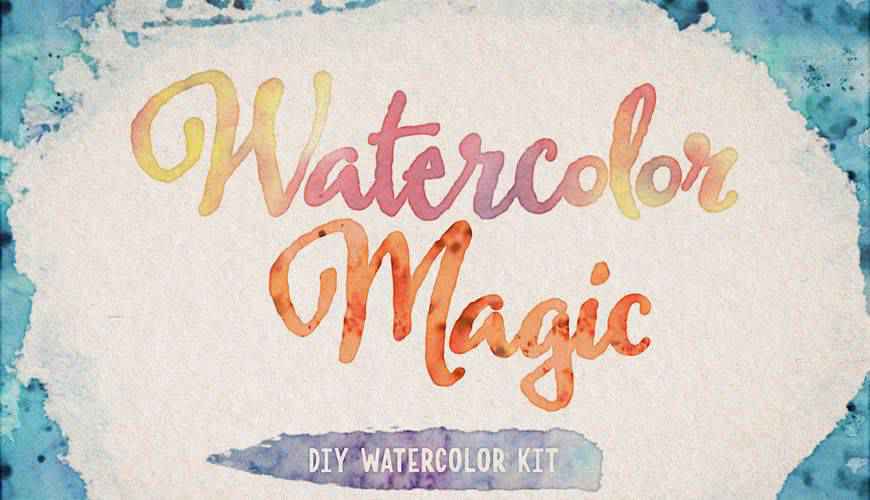
Hi-Res Watercolor Photoshop Brushes (Free)

64 Watercolor Blob Brushes (Envato Elements)
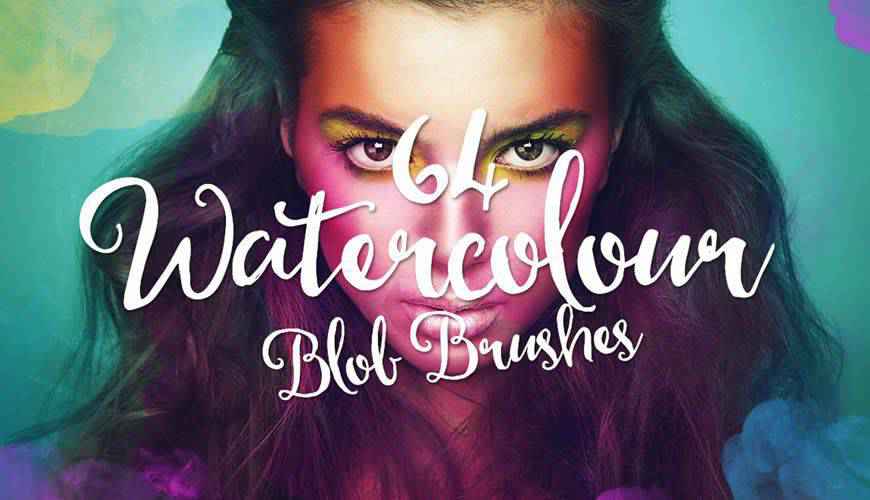
20 Watercolor Mask Photoshop Brushes (Free)

75 Photoshop Brushes Watercolor Collection (Envato Elements)

Watercolor Strokes Photoshop Brushes Vol. 2 (Free)
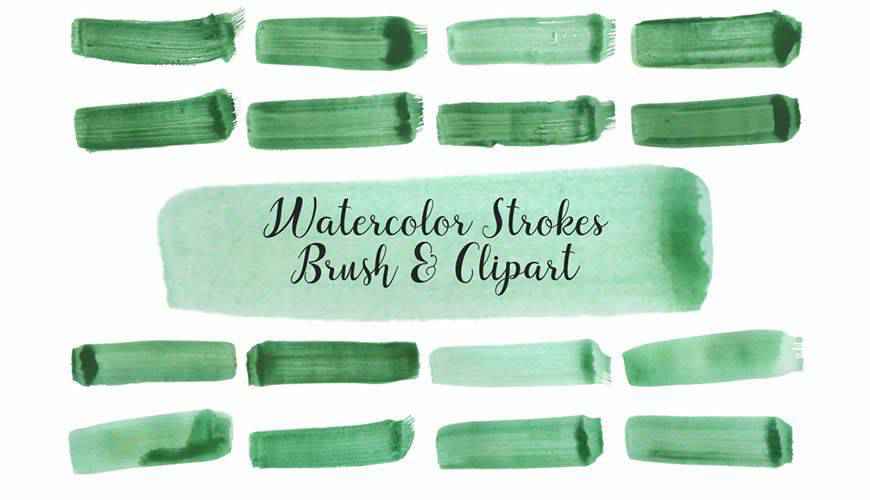
Hi-Res Watercolor Photoshop Brushes (Free)
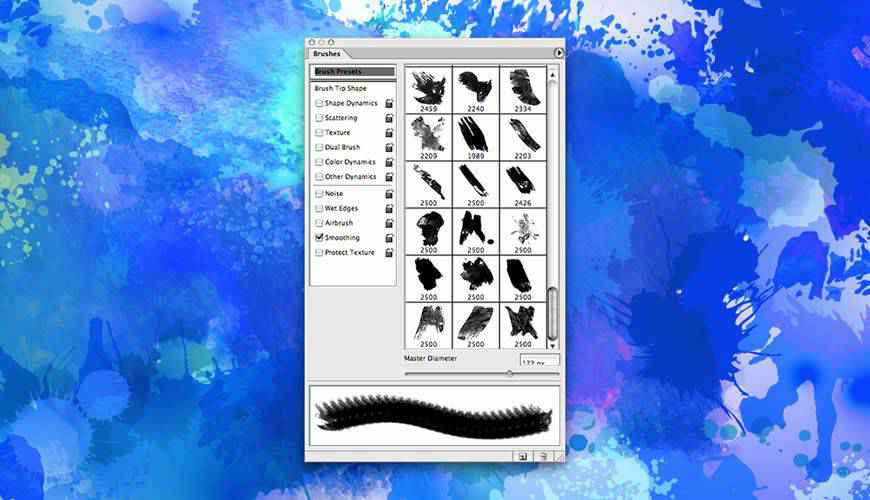
9 HQ Watercolor Photoshop Brushes (Free)

High-Res Grungy Watercolor Photoshop Brushes (Free)
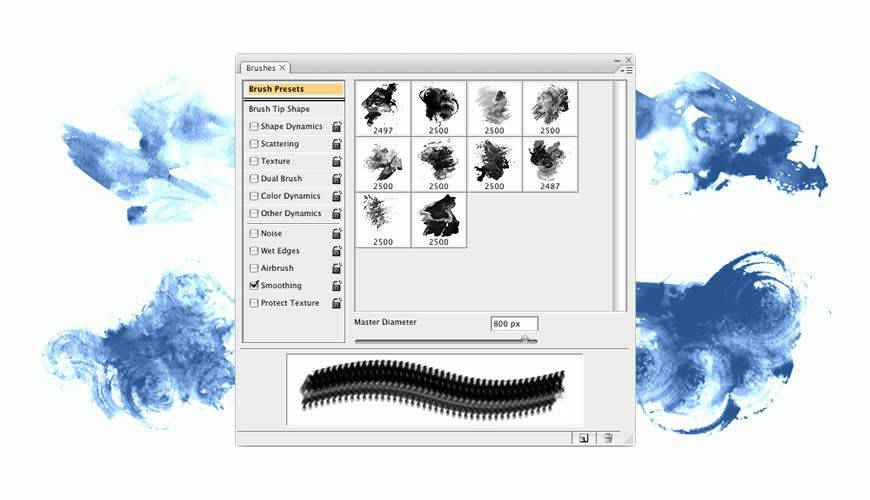
Watercolor Photoshop Brushes 2 (Free)
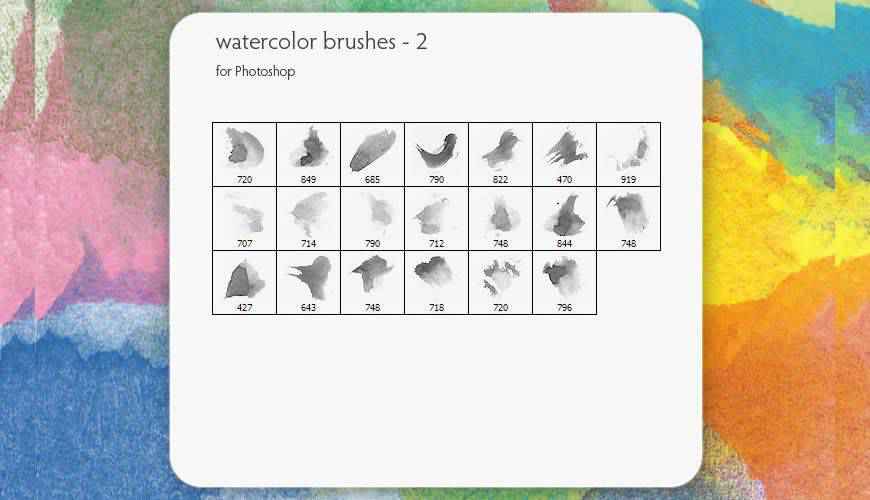
Watercolor Textures Photoshop Brush Pack (Free)
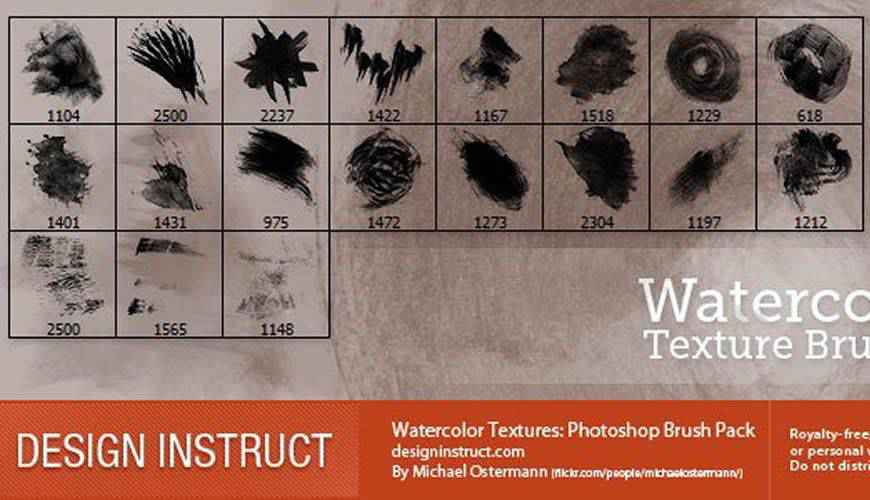
Watercolor II Photoshop Brushes (Free)
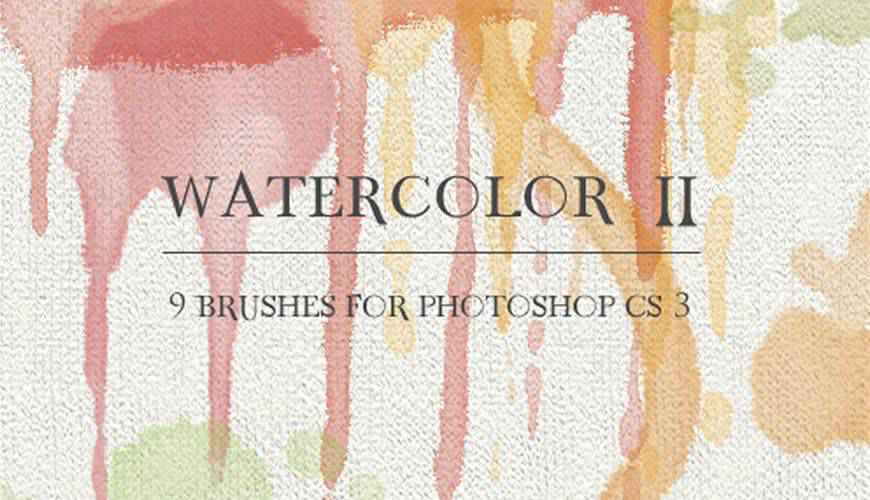
Watercolor Brush Pack 5 (Free)
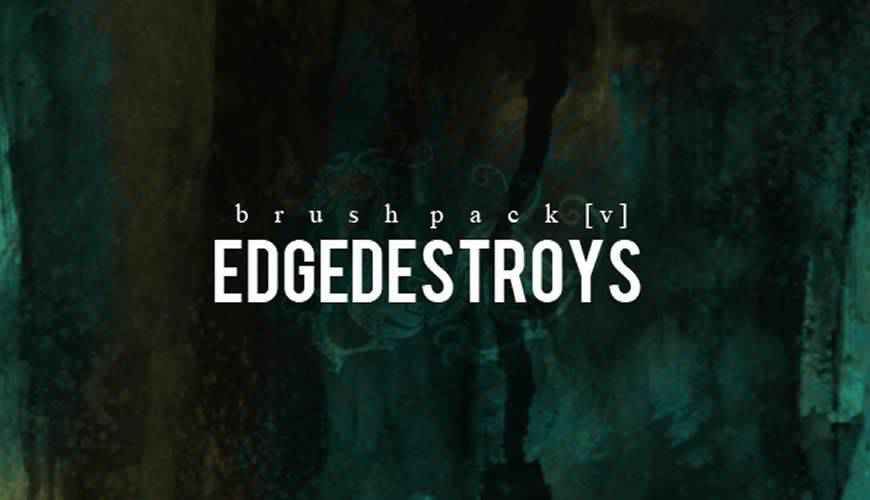
WaterColor Extremum Photoshop Brushes (Free)

Hi-Res Watercolor Photoshop Brushes (Free)

Watercolor Splatters Photoshop Brushes (Free)

Watercolor Landscapes Photoshop Brushes (Free)
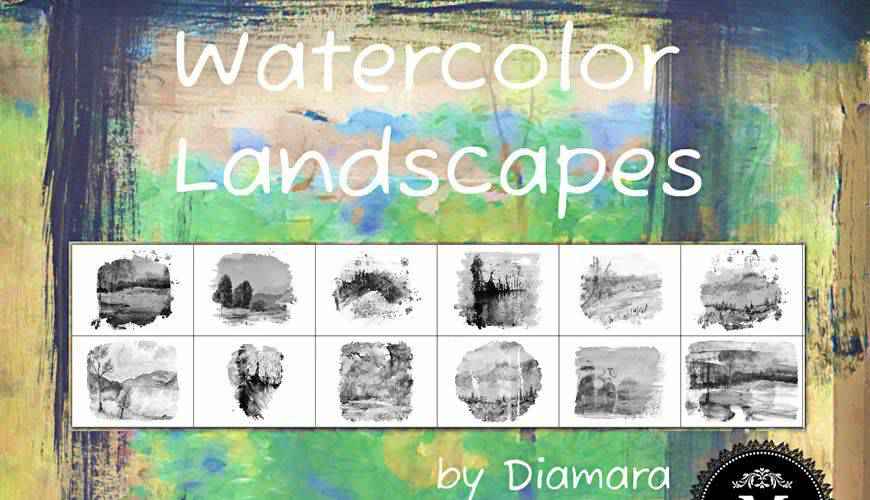
Watercolor Brushes Vol 1 (Free)

Soft Watercolor Photoshop Brushes (Free)
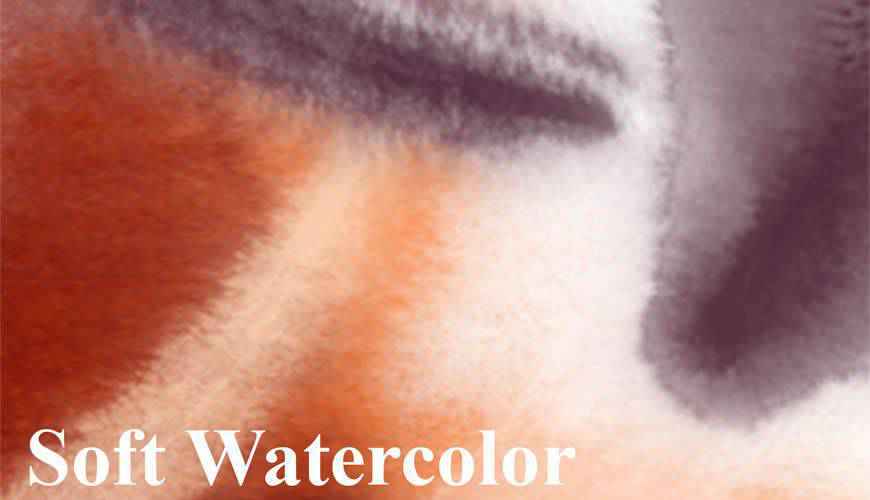
Splatter Splash Watercolor Photoshop Brushes (Free)
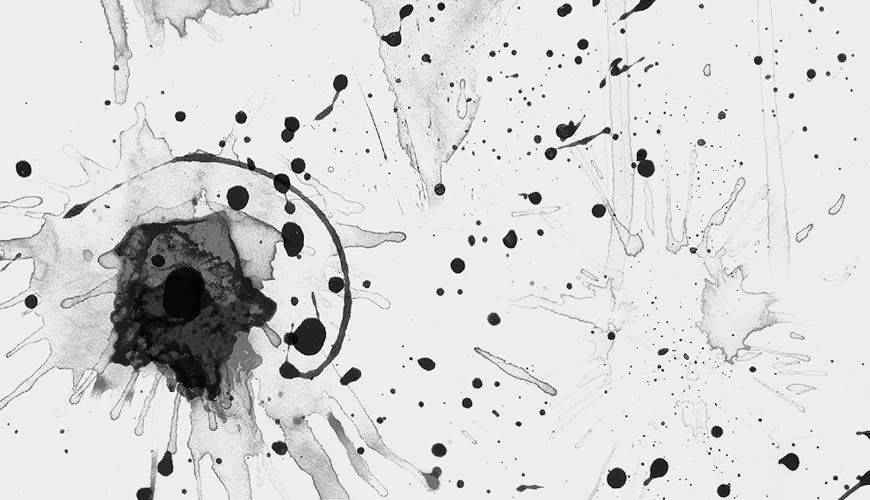
Horizontal Smudges Watercolor Photoshop Brushes (Free)

The post 25 Free Watercolor Brush Sets for Adobe Photoshop appeared first on Speckyboy Design Magazine.
0 Commentaires