In video editing, Premiere Pro stands out as a powerful tool for professionals and enthusiasts alike. Among its many capabilities, creating dynamic slideshows is one of the tasks it truly excels at.
Premiere Pro’s versatility is a significant advantage for those looking to create both simple and complex slideshow projects. Its wide range of features supports everything from basic photo sequences to intricate presentations with elaborate transitions and effects.
In this collection, we share the best Premiere Pro slideshow templates, giving you a shortcut to high-quality presentations that don’t require extensive design skills or take much editing time.
Whether you’re compiling a personal album, a professional portfolio, or a captivating marketing presentation, there’s a slideshow template here that will fit the bill.
Modern & Clean Slideshow Templates
These templates are excellent for creating presentations that need a clean and professional touch. Their customizable features allow you to modify colors, text, and transitions to fit your preferences. Ideal for corporate presentations, personal portfolios, or educational projects, these templates make it easier to convey your message with clarity and elegance.
Clean Fashion Slideshow for Premiere Pro
This slideshow template includes two duration options to fit various project needs, with 70 media and 40 text placeholders for comprehensive customization. The template’s modular structure allows for easy adjustments, making it an excellent choice for presenting fashion projects with a clean and modern aesthetic.

Instagram Slideshow Template for Premiere Pro
This Premiere Pro slideshow is characterized by its clean and contemporary look, making it a great choice for anyone looking to craft slideshows that mirror the polished, engaging feel of posting on Instagram. This template offers a simple way to create visually appealing presentations that fit right in with today’s social media style.

Ink Transition Slideshow Template for Premiere Pro
Designed for ease of use, this slideshow template stands out with its seamless and artistic ink-style transitions, creating a visually stunning effect for merging photos and videos. This template is ideal for users of any skill level who want to add a creative touch to their storytelling. It is compatible with Premiere Pro 2021 and above.

Dynamic & Engaging Slideshow Templates
These slideshow templates demand attention. They’re perfect for video projects that aim to entertain or inform with energy and movement. You can quickly customize them and add your personal touch. They’re suitable for marketing videos, event recaps, or educational content. They will help your projects stand out by adding a lively and engaging visual appeal.
Photo Slideshow for Premiere Pro (Free)
This Premiere Pro template has over 100 placeholders (photo, video, and text) and ten color presets to customize the slideshow style. The design stands out with dynamic title animations and smooth, Polaroid-style stacking animations, offering a visually appealing way to present memories or projects.

Energetic Slideshow Template for Premiere Pro (Free)
This simple Premiere Pro template stands out for its dynamic glitch effect, infusing your slideshows with an energetic feel. It’s an excellent choice for quickly creating a compelling slideshow. It is free to download and comes with 30 media files and text placeholders.

Dubstep Glitchy Slideshow Premiere Pro Template
Dubstep will bring your slideshow projects to life with its rapid animation and modern design. Its design features include duotone color overlays and a fast-paced, glitchy aesthetic inspired by dubstep, making it perfect for creating energetic and contemporary presentations or videos. This template supports 4K and full HD versions.

Bright Summer Slideshow Premiere Pro Template (Free)
This free Premiere Pro slideshow template, is the perfect choice for capturing the essence of summer. The design is distinguished by its bright, colorful gradients and unique brushstroke reveals, creating a vibrant and lively atmosphere ideal for showcasing summer memories, events, or promotions.

Elegant & Sophisticated Slideshow Templates
These templates are ideal for video projects that demand a refined and stylish look, such as wedding videos, high-end product showcases, or corporate events. They feature smooth transitions, subtle animations, and customizable options to fit the theme of your project perfectly.
Photo Gallery & Slideshow for Premiere Pro
This Premiere Pro gallery slideshow features a stacked photo style, offering four duration options and 267 photo placeholders across 30 ready-to-use scenes. This template is suited for special occasions such as weddings and birthdays, allowing for a personalized and touching display of cherished memories.

Multiscreen & Splitscreen Slideshow Premiere Pro Template (Free)
This slideshow template includes 28 placeholders for media and 13 for text, complemented with colorful and smooth transitions, and multiscreen and split-screen layouts. It is perfect for professional photographers looking to showcase their work elegantly.

Cinematic Slideshow Premiere Pro Template (Free)
This Premiere Pro template stands out with its epic yet clean and elegant design. It features panoramic views paired with smooth transitions, creating a visually stunning effect. It is designed for ease of use, allowing anyone to build an impressive video slideshow. This template is a perfect blend of sophistication and simplicity.

Vintage & Retro Style Slideshow Templates
These Premiere Pro templates are perfect for projects aiming to evoke memories or pay tribute to past eras, featuring old-school transitions, classic filters, and period-appropriate effects. Customizable to fit your specific project needs, they add a unique and memorable touch to presentations, family photo slideshows, or historical documentaries.
Documentary & History Slideshow Template for Premiere Pro
This stunning slideshow template has been designed for those looking to create presentations with a historical or documentary theme. This template is infused with a vintage feel, making it ideal for video projects that aim to convey a sense of history and depth. It is an ideal choice for storytelling with a rich historical context.

Retro & Dynamic Slideshow Template for Premiere Pro
Compatible with Premiere Pro CC 2021 and above, this slideshow template offers a unique blend of nostalgia and energy. With 67 media holders, it’s flexible and easy to customize to your project’s needs. The design features a retro aesthetic enhanced by hand-drawn elements, making it ideal for projects that require a vintage yet dynamic feel.
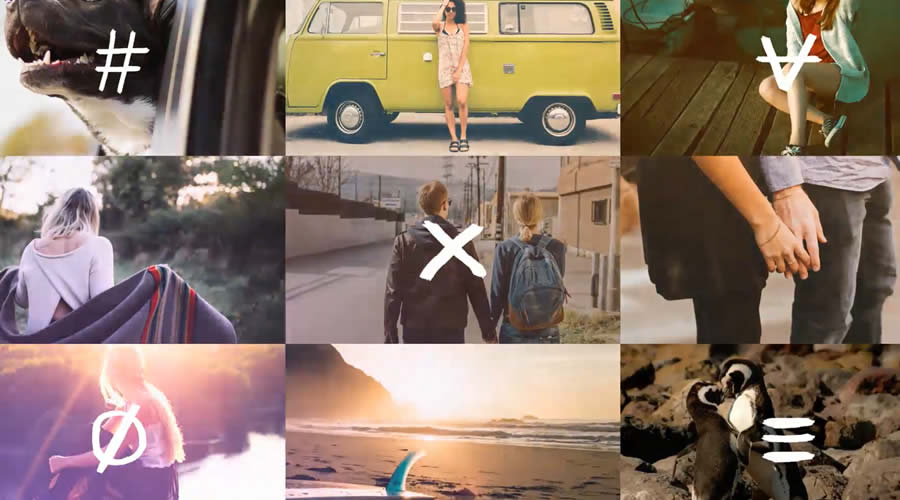
Retro Slideshow Template for Premiere Pro
With its retro design, this Premiere Pro template will bring a classic touch to your slideshows. It includes four duration options to fit various project needs and is equipped with over 50 photo placeholders, making it versatile for different storytelling needs. Its retro-style photo design makes it perfect for projects looking to evoke a sense of nostalgia.

Simple & Minimalistic Slideshow Templates
These video templates are designed for clarity and ease of use. Perfect for projects that prioritize clear messaging, such as business presentations, educational content, or minimalist design portfolios. They will ensure your message is communicated effectively without unnecessary distractions.
Gentle Photo Slideshow for Premiere Pro (Free)
This slideshow template is a beautifully minimalistic option for those looking to highlight travel or special occasions. With 33 photo and video placeholders and 23 for text, this Premiere Pro template is ideal for photo galleries that demand a delicate touch.

Minimal Multiscreen Slideshow for Premiere Pro
This template has a sleek, elegant design with dynamic animation and smooth slide transitions. Perfect for use as a slideshow, an opener, a model portfolio, or anything that needs a multiscreen layout. This template embodies minimalism, making it an excellent choice for presenting content in a polished and understated style.

Simple Dynamic Slideshow Premiere Pro Template (Free)
This Premiere Pro template offers a fast-paced, dynamic approach to video slideshows. With colorful transitions, it includes 34 placeholders and 23 text holders, giving you plenty of customization options. This free template is ideal for creating lively photo slideshows with a simple yet impactful visual style.

How to Customize Your Premiere Pro Slideshow Template
- Select the Right Template: Consider the mood, style, and narrative of your project. Picking a template that closely matches your vision will reduce the amount of customization needed later.
- Import Your Media: Once you’ve chosen a template, import your own images, video clips, and any other media you plan to use. Most templates come with placeholders; simply replace these with your own content. Pay attention to your media’s resolution and aspect ratio to ensure high-quality visuals.
- Customize Text Elements: Text is a critical element in slideshows, conveying key messages or captions. Edit the text layers within the template to reflect your script or descriptions. Consider the font size, type, and color to make sure it’s readable against your background and aligns with the overall aesthetic of your project.
- Adjust Colors & Fonts: Many templates offer customizable color schemes and font choices. This is your chance to inject your personal or brand identity into the slideshow. Adjust these elements to create a consistent look that resonates with your audience.
- Fine-tune Transitions & Effects: Transitions between slides and effects within the slideshow can greatly impact the viewer’s experience. Experiment with different transitions to find what best suits your narrative pace and style. However, it’s important not to overuse effects, as this can distract from the content.
- Keep It Simple: While using all the features available in a template is tempting, the best slideshows often come from a less-is-more approach. Focus on clarity, message delivery, and visual appeal. Avoid overcomplicating your slideshow with unnecessary elements.
- Preview & Adjust: Regularly preview your slideshow as you customize it. This allows you to catch any inconsistencies or design issues early on. Adjust timing, alignment, and overall flow to ensure a smooth viewing experience.
Premiere Pro Slideshow Template FAQs
-
What are Premiere Pro slideshow templates?They are pre-designed project files that allow you to create professional slideshows by inserting your own photos, videos, and text. They come with various layouts, transitions, and effects.
-
Why should I use a slideshow template in Premiere Pro?They save time and ensure your project looks polished and professional. It’s especially helpful if you’re new to video editing or if you need to complete a project quickly without sacrificing quality.
-
Can I customize these templates to fit my project?Yes, all templates are fully customizable. Some knowledge of Premiere Pro is helpful, but many templates are designed for easy editing.
-
Are these templates suitable for beginners?Most templates are beginner-friendly and come with instructions on how to make edits. As long as you’re familiar with the basics of Premiere Pro, you should be able to use these templates without any issues.
-
Do I need a specific version of Premiere Pro to use these templates?Template compatibility varies. Most template descriptions will specify which version of Premiere Pro is required. It’s important to check this before downloading to ensure compatibility with your software version.
-
Can I use these slideshow templates for commercial projects?Most templates allow for commercial use, but it’s crucial to review the license or terms of use provided with the template. Always verify to ensure you’re in compliance.
-
How do I add music to my slideshow?Premiere Pro makes it easy to add background music to your slideshow. Import your chosen music file into Premiere Pro, then drag it into your timeline, where you can adjust its duration and volume.
-
Will using a template make my project look unoriginal?Not at all. While templates provide a starting point, the way you customize the template with your own media, text, and personal touches will make your project unique. Use the template as a foundation and build upon it to reflect your vision.
Conclusion
Choosing the perfect Premiere Pro slideshow template is crucial to achieving the look and feel you desire for your project. It’s about finding a balance between your creative vision and the practical aspects of your presentation.
Explore and experiment with different templates. You will discover which templates resonate most with your personal taste or brand identity. This exploration can be both fun and rewarding, leading you to your perfect template match.
Remember, the goal is to tell your story in the most engaging and visually appealing way. With these Premiere Pro slideshow templates, you’re sure to find one that not only meets your needs but also enhances your content, making your message unforgettable.
More Premiere Pro Templates
The post 15+ Best Slideshow Templates for Premiere Pro appeared first on Speckyboy Design Magazine.


0 Commentaires