The Gutenberg project has changed WordPress dramatically. First, the Block Editor brought an entirely new interface to content creators. Then the Site Editor came along and did the same for designers. In short: everything’s a block now.
The project is more than just blocks, though. Phase 3 of Gutenberg involves adding collaborative features to WordPress. The main focus has been on design tools to this point. Now there will be a shift toward workflow.
Workflow is an overlooked subject. It’s relevant for websites maintained by multiple people. That’s likely a significant chunk of the WordPress user base. Websites in the publishing, education, and corporate enterprise sectors are all targets.
So, how will collaborative features improve WordPress? Here are a few scenarios that demonstrate how they can streamline working together.
Multiple Users Managing the Same Page
Let’s start with a personal pet peeve. I often provide technical support to my web design clients. Helping them create a page layout is a common request. It’s often a simple task. For example, it might consist of aligning an image beside the text.
This should be easy to resolve. But WordPress allows just one user at a time to edit a page. That means my client must exit the page so that I can access it.
It’s a small frustration. But it happens often enough to be a waste of time. Plus, this limitation makes training harder.
I usually end up creating a short video tutorial for them. It’s an effective tool, if not a bit overboard. There has to be an easier way to work together.
Allowing multiple users to collaborate would be a game changer. I could walk my client through the process while we’re on the same page. They’re more likely to remember it. And I won’t have to go to the trouble of making a video. Everyone wins in this scenario.
Collaboration can be useful even on small sites. It may not be used very often. But the feature is there to help when you need it.

Tweaking a Page Until It’s Just Right
WordPress currently allows users to work asynchronously. But tracking changes isn’t easy. And there’s no built-in way to communicate about them.
And what if you’re making edits to a published page? There’s no way to save changes now and release them later.
These are common roadblocks for collaborators. And both are part of Gutenberg’s Phase 3 roadmap.
We’ll eventually have a system that facilitates communication between users. Stakeholders can add notes to individual pages or blocks.
Meanwhile, changes to the revisions feature would enable users to work with the future in mind. Let’s say that we want to prepare our home page for Black Friday. We can make the necessary changes and save them. Then schedule publishing for that date.
Current methods don’t offer this kind of flexibility. Thus, a streamlined experience and increased efficiency will be welcome.
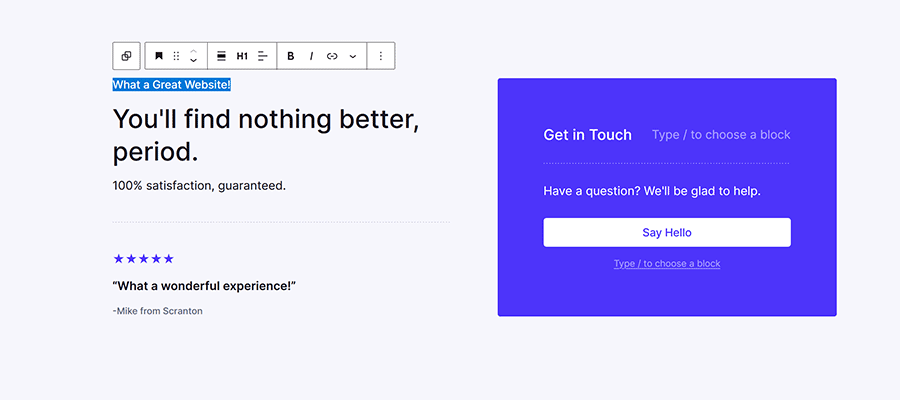
Custom Guidelines for Publishing Content
Some organizations have guidelines for publishing content. They may include rules for branding, word counts, or the inclusion of a call-to-action (CTA).
But how do we ensure that content creators meet these benchmarks? WordPress doesn’t prevent users from clicking the Publish button. Thus, content may be published without some crucial elements.
Workflow has long been a struggle for publishers and web designers. Consider blog post layouts, for example. They often assume the user will add a featured image. But some users need constant reminders to add them.
This issue could be solved by creating a custom workflow. Users may see real-time checklists that measure progress. Or the software could prevent them from publishing content that doesn’t meet the established guidelines.
These functions may not be part of WordPress core, mind you. But the software could provide a way for developers to build them. From there, an organization can design a workflow that meets their needs.
This eliminates some manual labor from the process. Editors can then focus on content instead of its structure.
Working Together – Only Better
Initially, the Collaboration phase of Gutenberg sounded a bit boring. It seemed like a niche functionality that impacted relatively few users. But the information that has been released so far is quite the opposite.
Collaborative features have a broad appeal. They go beyond large publishers and will reach mainstream users as well.
They’ll make it easier for freelancers to work with clients. And they’ll increase the synergy between designers and developers.
What’s more, the features outlined are wide-ranging. They’re not just a case of “Google Docs meets WordPress.” Entire workflows can be constructed. And they can evolve as needs change.
The end product is still a ways off. But it looks like this phase will be well worth the effort.
The post What Collaborative Features Will Bring to WordPress appeared first on Speckyboy Design Magazine.


0 Commentaires