Implementing creative solutions is a big part of what web designers do. And one area that requires a lot of attention is making things easier for clients to manage. This often comes with the use and customization of a content management system (CMS) such as WordPress.
But fully autonomous websites aren’t a thing yet. So, no matter how many customizations we’ve done, clients are still going to need to do some things for themselves.
As such, they need to have a working knowledge of some relevant skills. They may not be fully aware of what’s involved. Therefore, communicating this information is key.
With that in mind, here are five such web-related skills that clients will need to get the most out of their website.
Basic Image Editing
Modern websites can be very media-intensive. We often include features such as hero areas and slideshows that serve as a showcase for images.
They may require that images be sized according to some specifications we’ve set during the design process. And odds are that standard stock photos will need to be cropped to fit. If your client will be the one updating these elements, they’ll need to know how to accomplish this.
For some, image editing can be intimidating. Therefore, it’s best to advise them based on need. That means we don’t have to necessarily point them towards complicated or expensive tools. Photoshop and GIMP are terrific but may be overkill for someone who just needs a quick way to crop a photo.
Instead, it may be more appropriate to recommend simple tools – even online image editors. They’ll help your client do what they need without overwhelming them.

Content Organization
Here’s a scenario for you. Let’s say you’ve built this beautiful, perfectly-organized website for your client. You train them and are on your merry way. Six months later, they want to add a feature. So, you log in, and… the content structure is a mess.
You might surmise that this is how your client wanted to “organize” things – so be it. What’s the harm? Well, this can devolve into a nightmare in a relatively short amount of time.
For one thing, when there is no clear hierarchy of pages or different types of content are mixed and matched, items can be difficult to find when you need to make changes. This also leads to scatterbrained navigation and URL structures.
It’s important to make mention of the concepts behind keeping content organized. This is especially useful within a CMS, where different post types may have a specific purpose. There’s no guarantee that they’ll listen, but any effort toward a well-organized website is worth doing.
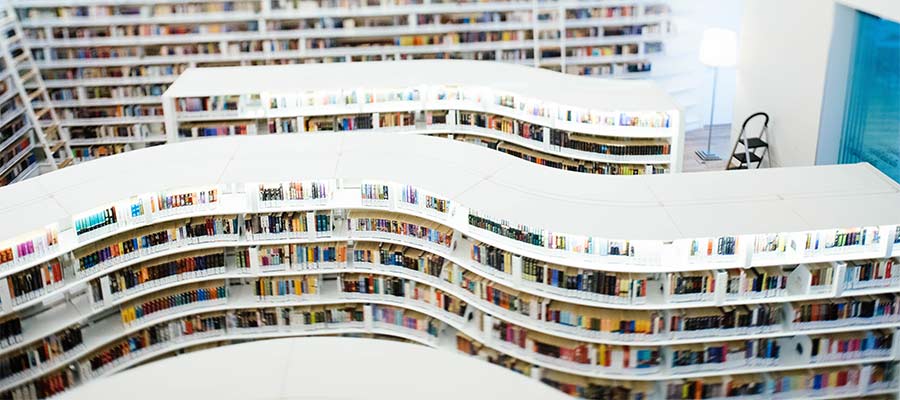
Accessibility and SEO Best Practices
While these two subjects may seem to be separate entities, they do have one very important thing in common: Both require a focus on the end user.
Here, it’s about doing things that not only please the boss but are also in the best interests of the people visiting their website. Accessibility and SEO are prime examples.
This includes ensuring that everyone can effectively access the content. Of course, it’s our job to build sites with accessibility in mind. Still, clients can help the cause by using descriptive ALT text on images and, when applicable, choosing colors that provide an acceptable level of contrast.
When it comes to SEO, this is an area where clients can become confused about who they’re writing for. Sometimes they tend to worry about pleasing an algorithm or automated content analysis tool, rather than real people.
In both cases, it’s important to know the best practices and how they can be integrated into a client’s workflow.
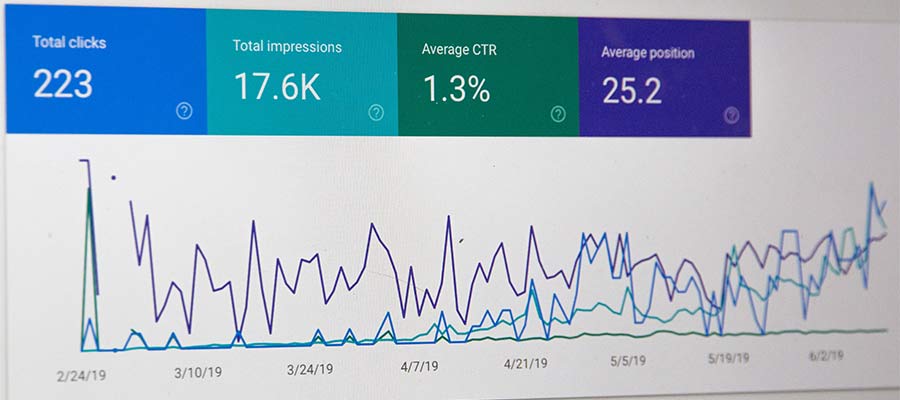
Simple Security Measures
We can’t expect our clients to become full-on security experts (web designers aren’t usually in that group, either). Still, some basic skills in this area can go a long way.
Concepts such as using strong passwords and only providing colleagues the amount of access they need help to make for a safer website. Beyond that, acknowledging the risks associated with installing plugins or granting access to third-party services help to develop a healthy sense of cynicism – which can be a boon for security.
Again, the heavy lifting should fall upon us. But things tend to work best when everyone is on the same page.

Understanding Limitations
Perhaps one of the more overlooked skills a client needs to manage their website is understanding their limits. This is vital, as an adventurous (not to mention careless) soul can do a world of damage to a website.
Now, this doesn’t give us a license to lecture them on good behavior (good luck getting paid afterward). It must be approached delicately.
For example, you might mention that some functionality is very sensitive and can be broken. And let them know that they are welcome to contact you if they are unsure of how to do something.
Just knowing that they have you as a resource to lean on can help avoid a lot of problems. Also, it’s best to avoid giving them access to anything remotely breakable, where possible. That said, instilling a cautious approach is always a good idea.

Helping Clients Help Themselves
It’s a safe bet that most of us don’t have the time to impart all of our wisdom to clients. Still, we can at least make them aware of the skills they’ll need to better manage their website.
If you conduct training sessions, this would be an ideal time to bring up some of the principles mentioned above. In addition, you can share resources that they can use to learn on their own.
The goal is to help clients better understand this incredible new website you’ve built for them. In turn, they can use what they’ve learned to reach their goals more effectively.
The post The Website-Related Skills Your Clients Really Need to Know appeared first on Speckyboy Design Magazine.

0 Commentaires