If you want to give your photographs a cartoon or comic book effect, you could spend painstaking hours perfecting every detail. Or, you could rely on Photoshop actions to take some of the guesswork and manual labor out of the process for you.
In fact, Photoshop actions can save you time on a wide variety of effects. That’s why today, we’ve put together a solid collection of comic and cartoon effect Photoshop actions that can help you to streamline your workflow and achieve the overall look you want faster.
At least one of these is sure to help you in your efforts. Enjoy!
- 3D Effect Photoshop Actions
- Art Effect Photoshop Actions
- Black & White Photoshop Actions
- Bokeh Effect Photoshop Actions
- Cinema Effect Photoshop Actions
- Dispersion Effect Photoshop Actions
- Double Exposure Effect Photoshop Actions
- Glitch Effect Photoshop Actions
- HDR Effect Photoshop Actions
- Light Leak Effect Photoshop Actions
- Retro Effect Photoshop Actions
- Sketch Effect Photoshop Actions
- Text Effect Photoshop Actions
Free Photoshop Actions:
MicroPro Cartoon Oil Photoshop Action
Another one you might want to consider is the MicroPro Cartoon Oil Photoshop Action. All layers are super easy to edit, and your changes are non-destructive, so you can always revert back to your original image should you wish to do so. This action creates a cartoony oil painting effect that could have a number of practical uses.
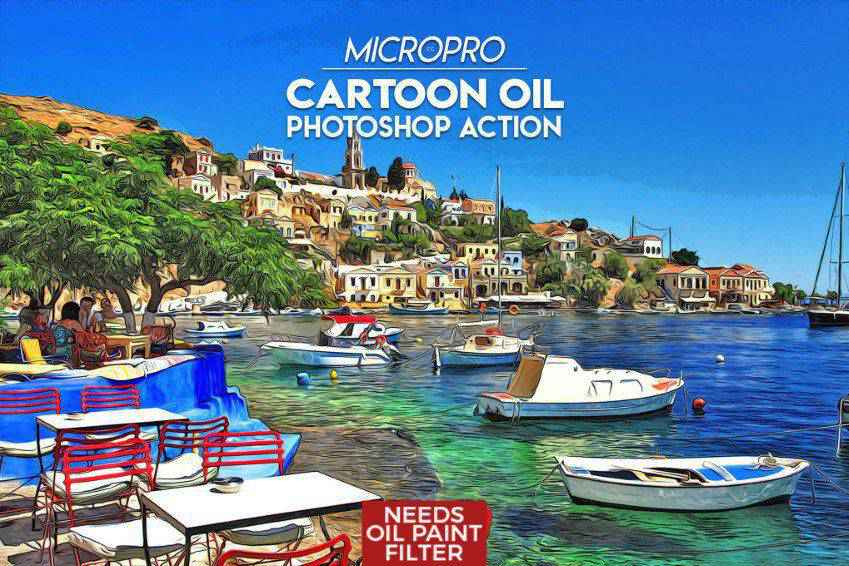
Cartoon Melted Drips Photoshop Action
The Cartoon Melted Drops Photoshop Action is a great one to have in your toolbox. With one click, you can create a slime effect that looks like it’s flowing off of specific parts of your photo. It comes with 25 color scripts, custom colors, and it’s super easy to use.

GTA Photoshop Action
The GTA Photoshop Action makes it possible to turn your photos into cartoon graphics that look hand-drawn like they could’ve been penned for Grand Theft Auto. This set includes five frame templates, five collage templates, and 15 color presets. These actions do work best with portraits, models, and inanimate objects and makes it easy to achieve these effects with minimal work.

Retro Comic Book Photoshop Action Kit
This Retro Comic Book Photoshop Action kit includes 15 vector speech bubbles, 15 vector comic elements, 12 comic sound effects, five comic book frame templates, and two comic book mockup templates, which give you plenty of options for creating the comic book effects you need.
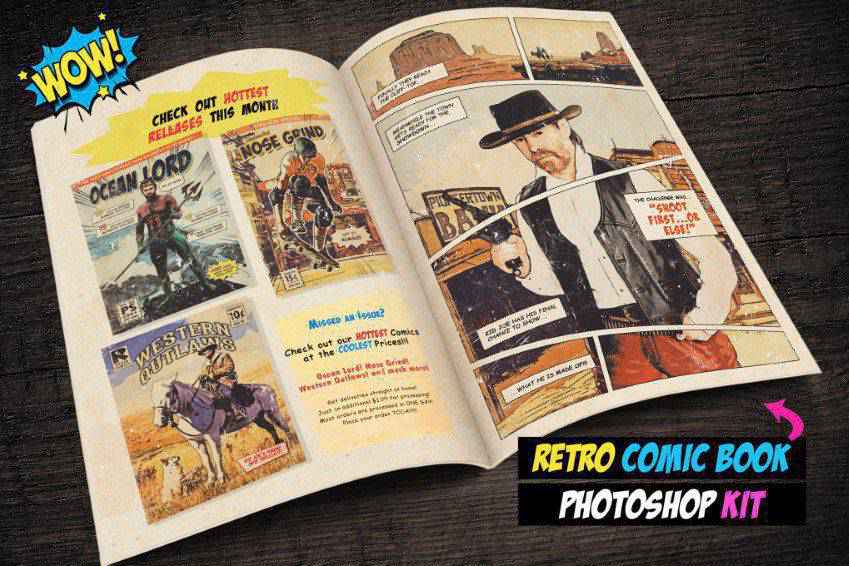
Cartoonize Photoshop Actions
The Cartoonize Photoshop Action is super easy to use. With it, you can create a digital artwork effect or oil paint effect with a single click, turning a standard photo into something really special. You can use it to customize photos for all sorts of ad campaigns, social media images, and more.
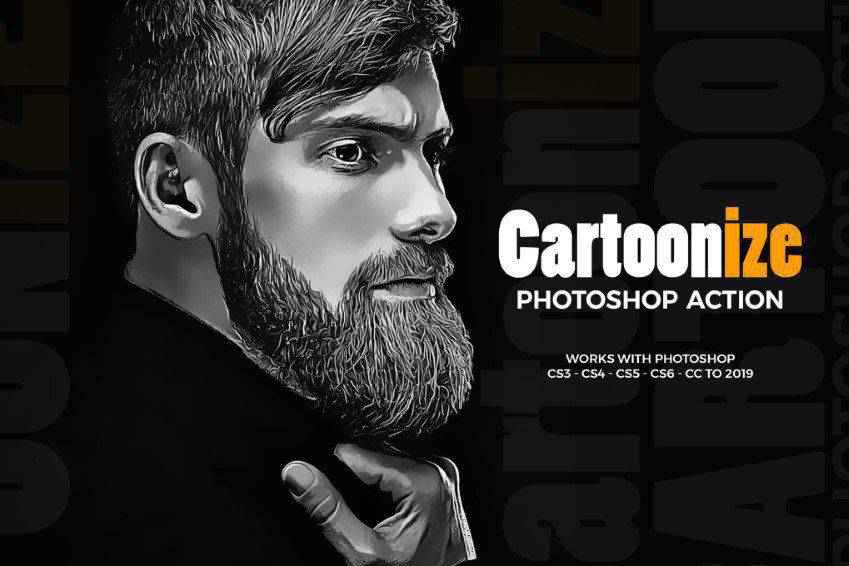
Painting & Comics Photoshop Actions
The Painting and Comics Photoshop Actions comes with 12 professional actions that can be used in a myriad of ways. Use these actions to retouch your photos with a single click. Each action includes specific calibrations to achieve the perfect desired effect.
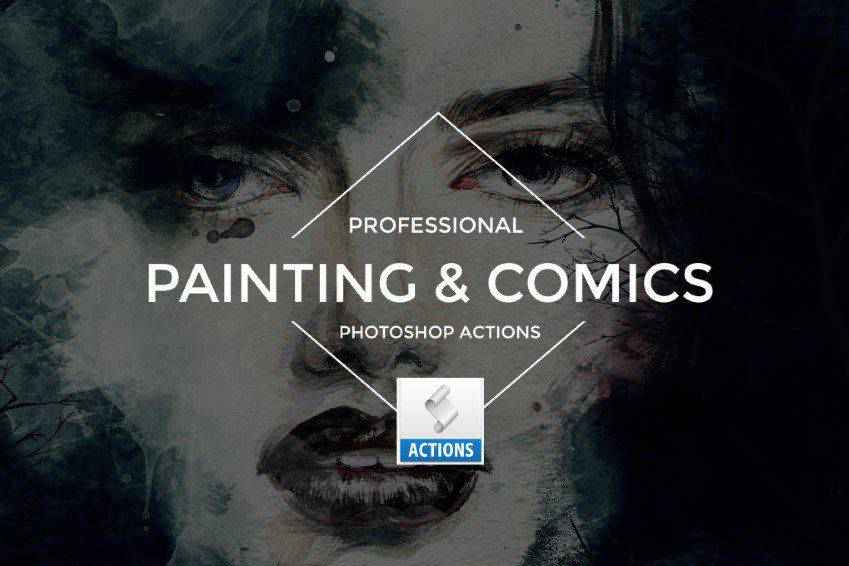
Cartoon Style Text Effects Layer Styles
The Cartoon Style Text Effects set is a great way to add bubbly, cartoony-looking effects to text in your images. This would be ideal for retro-inspired graphics. This set comes with ten styles and 10 PSD files, and all are well layered and super easy to use. Use them for titles, banners, and more.

Comic Oil Paint Photoshop Actions
The Comic Oil Paint Photoshop Actions are another set of actions you should consider. Turn any photo into a piece of comic art without destroying the underlying image should you decide to revert the effect. This one-click action includes ten different comic filters.

Comics PSD Text Effects
Here’s another set of actions you might want to consider if you need to give the text in your graphics a comic book effect. It comes with ten different styles, has smart objects, and is super easy to edit. There are well-organized layers within these actions, which make them easy to use and easy to revert should you want to make a change.
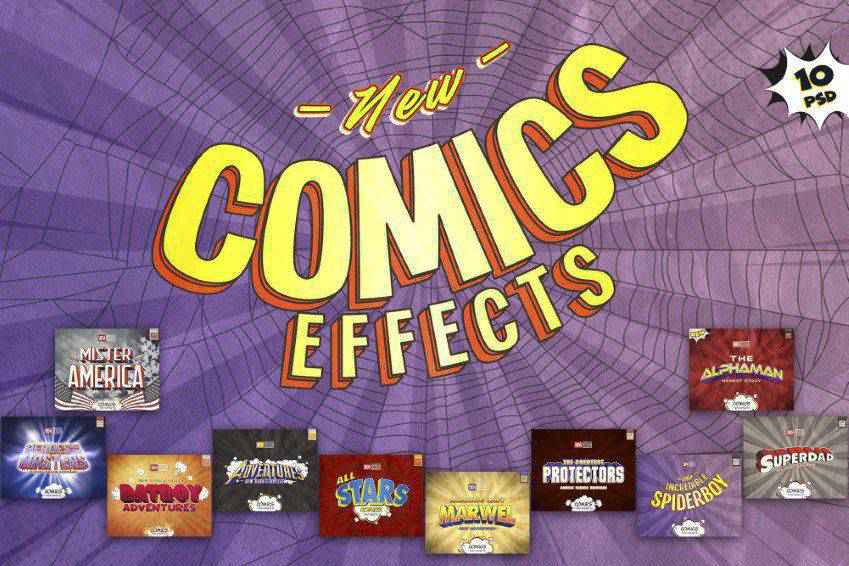
Vector Painting Photoshop Action
Last on our list is the Vector Painting Photoshop Action. This action includes well-organized layers and is a non-destructive action. With one click, this makes it easy to turn a photo into a vector painting. The end results are impressive and will really make a statement no matter how you decide to use it.

How to Install Photoshop Actions
- Download and unzip the action file
- Launch Photoshop
- Go to
Window > Actions - Select
Load Actionsfrom the menu and go to the folder where you saved the unzipped action file to select it - The Action will now be installed
- To use the newly installed action, locate it in the
Actionpanel - Click the triangle to the left of the action name to see the list of available actions
- Click the action you want to play and press the play button at the bottom of the
Actionspanel
We hope you’ve enjoyed this list of comic and cartoon effect Photoshop actions. Each of these brings something different to the table and are all well worth adding to your toolbox, especially if you anticipate creating a number of comic-inspired photographs.
Now all that’s left to do is to get started creating something. Good luck!
The post 10 Photoshop Actions for Creating Stunning Comic & Cartoon Effects appeared first on Speckyboy Design Magazine.
0 Commentaires