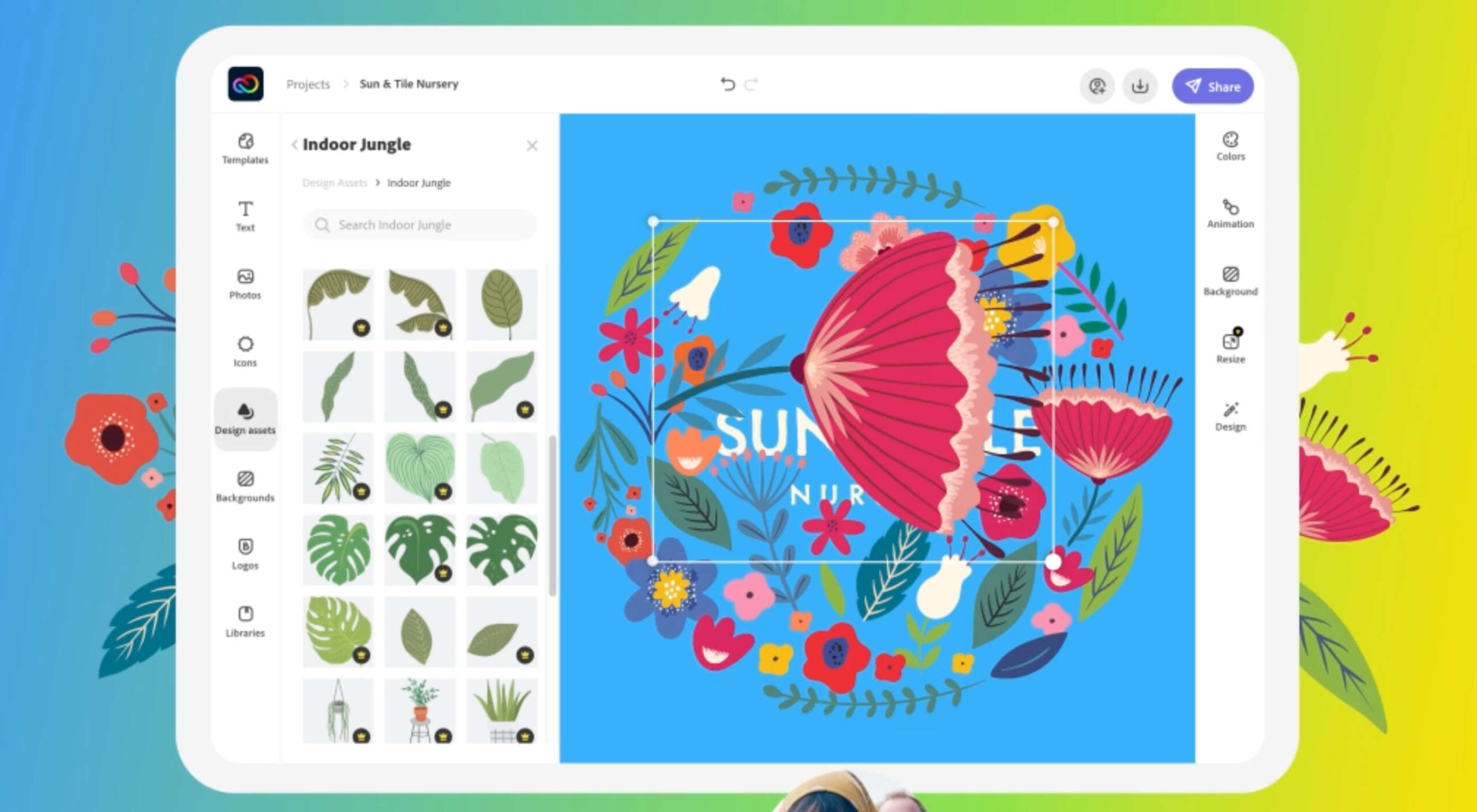 Adobe has launched Creative Cloud Express to help anyone make beautiful, stand-out content for the web.
Adobe has launched Creative Cloud Express to help anyone make beautiful, stand-out content for the web.
Unlike Adobe’s other products that need a little training and practice to make the most of, Creative Cloud Express is aimed at those with no prior design experience as part of Adobe’s mission to enable creativity for all.
Creative Cloud Express is a series of web, and mobile apps (iOS and Android), that uses a templating system to allow anyone to create social media posts, logos, ads, and more. Simple to use, Creative Cloud Express uses guided tools that hold the user’s hand throughout the process, making it easy to achieve beautiful results with no previous experience.
Creative Cloud Express makes producing creative work a viable option for anybody, regardless of experience. However, it is most suited to social media posting — even though it’s possible, it’s unlikely anyone is seriously going to use Creative Cloud Express to design a logo, given the extensive design insights needed to approach that task.
Creative Cloud Express is great for anyone who wants to dip their toe into Adobe’s product range but isn’t ready for the full Create Cloud Suite of tools. However, it’s really beneficial to companies whose design teams are tied up producing assets for the marketing department. It’s perfectly suited to marketing teams that need to output a lot of professional-standard design assets quickly; designers can make brand assets once and leave the marketers to create the content they need, safe in the knowledge that they’ll end up with professional-looking results regardless of skill.
Adobe describes Creative Cloud Express as being “template-first,” meaning that the starting point for your design will be one of the thousands of professionally designed templates included in the app. Once you have your starting point, you can add your images, content, and videos using a simple drag and drop interaction. In addition, creative Cloud Express has thousands of high-end illustrations, brushes, stickers, and fonts. Creative Cloud Express even gives you access to the entire Adobe Stock photo collection. So, even if you don’t have an extensive set of company assets ready to go, you can still create something truly unique.
Professional designers will also benefit from Creative Cloud Express thanks to the tight syncing with the Creative Cloud Suite. You can quickly toggle between rich and straightforward tools, allowing you to take advantage of powerful apps when needed and fall back on fast automation when suitable.
Powered by Sensei, Adobe’s proprietary AI and machine-learning technology — the same tech that powers design-app giants like Adobe Photoshop and Adobe Premiere Pro — Creative Cloud Express takes the hard work out of producing design assets with quick actions. For example, you can remove the background from photos, trim or merge videos, and export PDFs, all in a few clicks.
One of the must-have features of any design app these days is collaboration, and Creative Cloud Express has it built into the core experience. Adobe’s Shared Libraries, Shared Templates, and Shared Brands are all built-in so that teams can work seamlessly together.
Creative Cloud Express is already an impressive tool, but it’s just the beginning for Adobe. Future updates will include even tighter integration with Creative Cloud apps, more quick actions, and new templates. Adobe plans to release new features every week, making for an exciting learning curve.
Creative Cloud Express is all about enabling creativity and helping those professionals that haven’t previously thought of themselves as designers to build a career as part of the creator economy.
Creative Cloud Express is free on the web at adobe.com/express and can be downloaded for free from the Apple App Store or Android Store. Premium features can be added for $9.99 per month.
SourceThe post Have You Tried Adobe Creative Cloud Express Yet? first appeared on Webdesigner Depot.


0 Commentaires